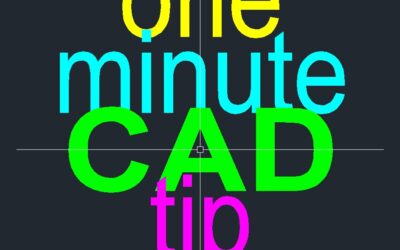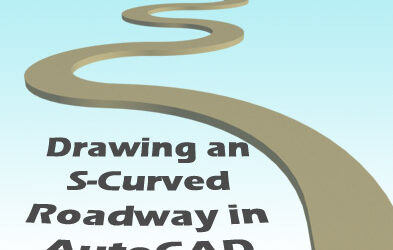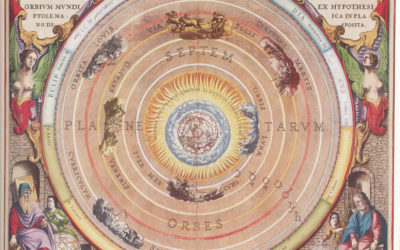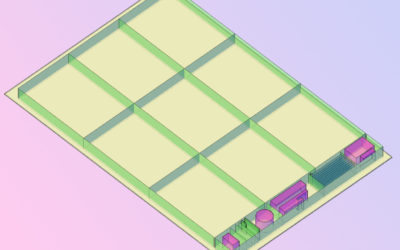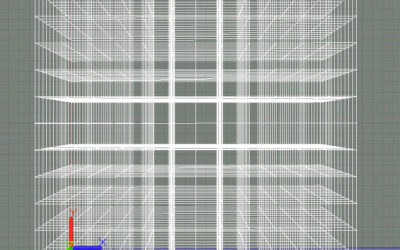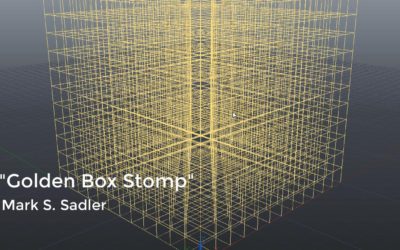One Minute CAD Tip #1–first of a series
Can a person improve his or her CAD skills in only one minute's time? Absolutely! I've been inspired to produce a series of short, easy-to-digest tips in video format. I'm doing this to share some of my thoughts, tips, and techniques revolving around AutoCAD and Revit...
Drawing an S-Curved Road in AutoCAD
New video tutorial shows how to use AutoCAD to draw an S-shaped or S-curved road connection between two straight road segments.
AutoCAD Units, Part 2
To be on a first-name, good-buddy basis with AutoCAD, I believe that a designer needs to thoroughly understand units. Here are some key considerations . . .
The Power of the Sheet Layout Grid in AutoCAD
The best way I know of to organize a drawing sheet in AutoCAD is by using a well-designed sheet layout grid. This is also the best way to organize an entire set of drawings. A sheet layout grid is a hidden grid of cells that is used to place views and other elements within the work area of a sheet . . .
Units and the AutoCAD 3-D Grid
Exploring the role of units in AutoCAD and develop a strategy for optimally setting up units in any drawing project. We will start from a 20,000-foot view . . .
Enjoy the Golden Box Stomp
I made this geometry-based animation using 3-D AutoCAD and Camtasia. Enjoy!